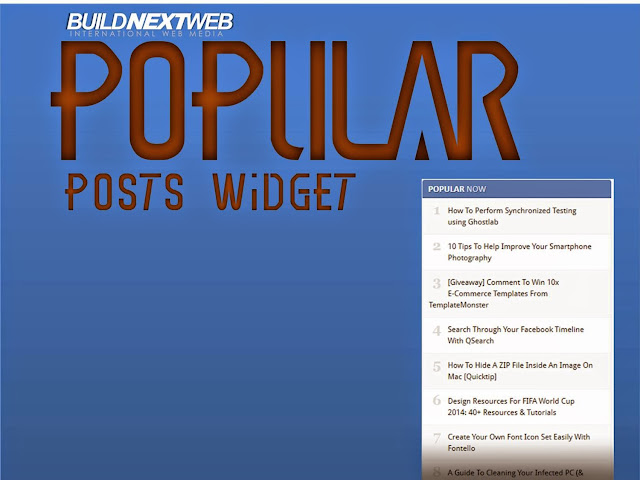 WordPress is the advance level version of blogger. The plugins of the WordPress blogs are much optimized, and are better in visualizations, however blogger today is no more at back position. All WordPress inspired plugins are also available for blogger blogs and even much easy to use and customize.
WordPress is the advance level version of blogger. The plugins of the WordPress blogs are much optimized, and are better in visualizations, however blogger today is no more at back position. All WordPress inspired plugins are also available for blogger blogs and even much easy to use and customize. In the Part of article, we will see a new Popular post widget inspired from a popular WordPress blog. It shows a Professional Looking Popular Post on the Sidebar and when we look at this we always think to use it in our blog.
Lets see how to install this Widget to blogger.
- Open Blogger dashboard → Layout → Add a gadget → Add Popular Post Widget (Do not repeat if widget is already added)
- Now open Blogger dashboard → Template → Html editor
- Now add below given css code just before ]]></b:skin>
.PopularPosts { width:100%; margin: 0 auto; padding: 0!important; border-radius: 2%; -moz-border-radius: 2%; -webkit-border-radius: 2%; counter-reset: trackit; box-shadow: 0px 4px 0px -2px rgba(0, 0, 0, 0.1),0px 3px 0px 0px rgba(0, 0, 0, 0.07), 0px 2px 0px 0px rgba(0, 0, 0, 0.03); -moz-box-shadow: 0px 4px 0px -2px rgba(0, 0, 0, 0.1),0px 3px 0px 0px rgba(0, 0, 0, 0.07), 0px 2px 0px 0px rgba(0, 0, 0, 0.03); -webki-box-shadow: 0px 4px 0px -2px rgba(0, 0, 0, 0.1),0px 3px 0px 0px rgba(0, 0, 0, 0.07), 0px 2px 0px 0px rgba(0, 0, 0, 0.03); border: 1px solid #EEE; } .PopularPosts h2 {line-height:1.5em!important;display: block!important;font-family: "Calibri","Droid Sans",Tahoma,Geneva,sans-serif;font-weight: 500!important; text-transform: uppercase!important;padding: 5px 10px!important;margin: 0!important;color: #D1D9E5;background-color: #5A77A0!important;text-shadow: 1px 1px #486286;border-bottom: 1px solid #4D678C; box-shadow: 0 5px 12px -7px rgba(0, 0, 0, 0.5); -moz-box-shadow: 0 5px 12px -7px rgba(0,0,0,0.5); -webkit-box-shadow: 0 5px 12px -7px rgba(0, 0, 0, 0.5); font-size: 16px!important; border-top-right-radius: 3px; border-bottom-right-radius: 0; border-bottom-left-radius: 0; border-top-left-radius: 3px; -moz-border-radius-topright: 3px; -moz-border-radius-bottomright: 0; -moz-border-radius-bottomleft: 0; -moz-border-radius-topleft: 3px; -webkit-border-top-right-radius: 3px!important; -webkit-border-bottom-right-radius: 0; -webkit-border-bottom-left-radius: 0; -webkit-border-top-left-radius: 3px; bottom:0; top:0; } .widget-content.popular-posts {border-top: 1px solid #CCC;padding: 0em;margin: 0 0 0; } .popular-posts ul{padding:0!important;margin:0!important;} .popular-posts ul li { border-bottom: 1px solid #f1f1f1; list-style: none outside none !important; margin-left: 0 !important; overflow: hidden; padding: 10px 0 !important; transition: all 0.25s linear 0s; counter-increment: trackit;} #PopularPosts1 li:nth-child(odd) {background: #F9F9F9;} #PopularPosts1 li:nth-child(even) {background: #FFF;} #PopularPosts1 li:first-child {border-top: 1px solid #f1f1f1;} #PopularPosts1 li {padding-right: 1em !important;padding-left: 1em !important;} #PopularPosts1 ul li:before {content: counters(trackit,".");padding: 0 .1em 0 0;font-size: 20px;font-weight: bold;color: #D8D8D8;float: left;} .PopularPosts .item-thumbnail,.PopularPosts .item-snippet {display: none;} #PopularPosts1 a:hover {text-decoration: underline;} #PopularPosts1 a {color: #3F3F3F;font-size: .9rem;} .PopularPosts .item-title {padding: 0 0 .2em 1.5em;}
- After adding the code save your template and preview the changes made in your widget
ABOUT THE AUTHOR
Hello We are OddThemes, Our name came from the fact that we are UNIQUE. We specialize in designing premium looking fully customizable highly responsive blogger templates. We at OddThemes do carry a philosophy that: Nothing Is Impossible
0 comments:
Post a Comment