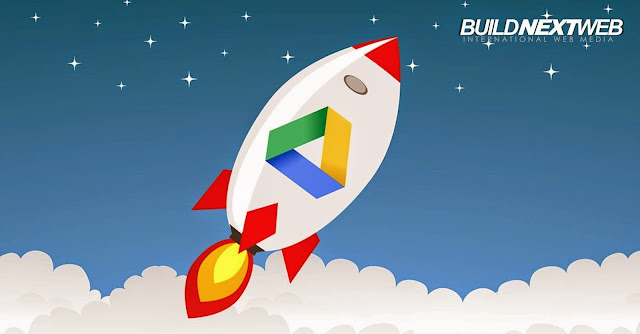 Blogger is most popular blogging platform by Google, available of free of cost with unlimited number posts and one blog can host up to 1 GB storage of photos. Blogger platform do not allow bloggers to host files on it. its just a medium of sharing information based posts worldwide.Properly, when many of us create blog post, sometimes we have to upload data/files pertaining to public get or and this can be downloaded straight into blog reader’s program.
Blogger is most popular blogging platform by Google, available of free of cost with unlimited number posts and one blog can host up to 1 GB storage of photos. Blogger platform do not allow bloggers to host files on it. its just a medium of sharing information based posts worldwide.Properly, when many of us create blog post, sometimes we have to upload data/files pertaining to public get or and this can be downloaded straight into blog reader’s program. Don’t get worried, In this tutorial I am going to show you how to upload files to download in Blogger.
Lets see how to upload files to Blogger based Platform
1. Go to Google Drive > Create > Folder and name the folder such as Blogger Uploads.
2. Open the folder which you created in first step.
3. Click on Upload Button and then click on Files button.
4. Now select the files which you want to upload in your blogger blog.
5. After file is uploaded,Right-click on it and click on Share button and then again click onShare button.
6. Now in Who Has Access change Shared Privately with Public On The Web and copy the Link To Share link on Notepad or any text processing software.
7. Just below the first link paste the following code in Notepad.
https://docs.google.com/uc?export=download&id=Your-File-ID
8. Now copy the File ID of first link and replace it with Your-File-ID in second link.
9. After that your Download link should look like below link.
https://docs.google.com/uc?export=download&id=0BzzsT-1SgLJOa0FKTkY2NlZuaGs
Adding Download Link to Blogger Post:
- Go To Blogger >> Create New Post >> Link
- Paste The Prepared Link in URL Box, Write "Download" in "Texts to Display" Box.
- Click "OK"
- Prepare The Post.
- Click on "Publish" Button.
- Done!
thanks. All regards
ABOUT THE AUTHOR
Hello We are OddThemes, Our name came from the fact that we are UNIQUE. We specialize in designing premium looking fully customizable highly responsive blogger templates. We at OddThemes do carry a philosophy that: Nothing Is Impossible






0 comments:
Post a Comment