Play PlayStation 1 (PSX) Games on Windows Phone
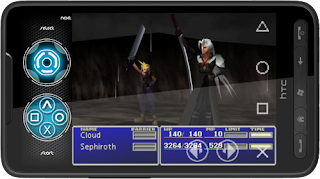
The name of this app, FPseCE is short form of First PlayStation Emulator for Windows CE. As the name reveals this app is a PSX emulator for Windows Mobile (formerly known as Windows CE).
Download
Free download FPseCE 0.10 from the below links:
FPseCE 10.0 (official site)
FPseCE 10.0 (softpedia mirror)
You can download the additional softwares from the links
given below:
PocketISO (if
needed)
BIOS file-scph1001 URL: http://www.2shared.com/file/Zdv9avXp/ps1_bios_SCPH1001.html
How to Install and Use
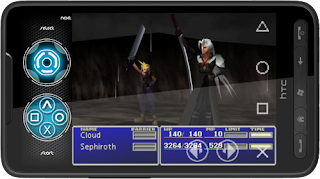 |
| FPseCE on HTC |
- Just download FPseCE from any one of the above links and install it in your device.
- Then it will ask for BIOS file. Just browse for the BIOS file and select the one you have downloaded from the above link.
- Run the PSX Game you want. You can check game compatibility from here.
- Enjoy!
ABOUT THE AUTHOR
Hello We are OddThemes, Our name came from the fact that we are UNIQUE. We specialize in designing premium looking fully customizable highly responsive blogger templates. We at OddThemes do carry a philosophy that: Nothing Is Impossible
Hi great readding your post
ReplyDelete