How to Change Android Startup (Boot) Animation.
 Android, one of the most popular mobile OS platform by Google. Android, today is owned by the more than half of mobile consumer population. Daily we start our smartphone and saw a particular boot animation, and a question may arise in our mind to change it. For those who have this question in their minds, i have solution for it. We have two methods to change boot animation in android.
Android, one of the most popular mobile OS platform by Google. Android, today is owned by the more than half of mobile consumer population. Daily we start our smartphone and saw a particular boot animation, and a question may arise in our mind to change it. For those who have this question in their minds, i have solution for it. We have two methods to change boot animation in android.#1 – Android File Manager (Manual)
1. Download a custom boot animation you want to use by choosing the animation you want to use and downloading the associated bootanimation.zip file. (Here is another place to find custom animations to use.)2. Open Root Browser (or your file manager) app and once inside, locate your original boot animation file (bootanimation.zip) in /system/media.
3. Long-press the file, choose Rename and name it to bootanimation.zip1.
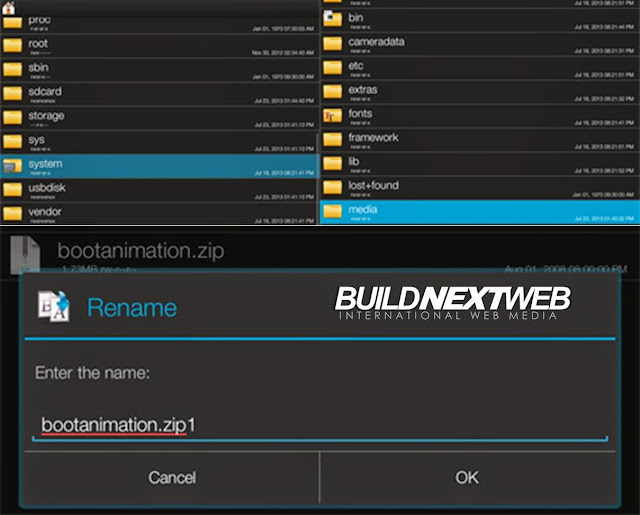
4. Next, browse to the custom boot animation that you want to switch to, copy the zip file to /system/media. Long-press, choose Permission.
5. Tick the boxes as shown in the screenshot below, and press OK. After that, rename the file to bootanimation.zip, if the zip file name is different.
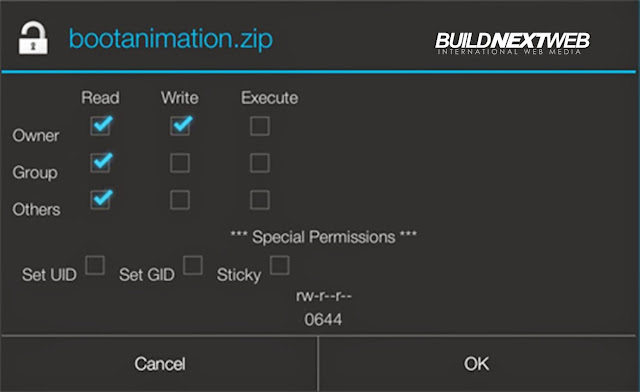
#2 – Through Boot Animations (Root) App
1. Like the first step in Method #1, download the custom boot animation you want.2. Grab the Boot animations root app here.
3. Open the app then choose Backup/Restore through the menu options. Backup your original boot animation by tapping Backup. (You can restore your original boot animation from here too with the Restore option.)
4. Locate your custom boot animation file (in this case, ‘bootanimation.zip’). Long-press the zip file then choose Install.
5. After you have done installing, reboot your device to see your new custom boot animation.
Note: File names such as ‘Flying-fox-animation.zip’ should be renamed to ‘bootanimation.zip’ before installing it.
ABOUT THE AUTHOR
Hello We are OddThemes, Our name came from the fact that we are UNIQUE. We specialize in designing premium looking fully customizable highly responsive blogger templates. We at OddThemes do carry a philosophy that: Nothing Is Impossible
0 comments:
Post a Comment