How to Create HTML5 Animations Easily (For Beginners)

HTML5 ANimations is popular and have been adopted by the all new designers and developers
In web design, creating a very simple animation is really easy. There are many helpful plugins you can use. But those are just for the basic ones and not suitable if you want an animated video with lots of frames. This is where Animatron comes in. It’s a free, easy-to-use web app meant for simplifying the animation process.
Animatron offers you many features and doesn’t need third-party support – no plugins, no downloads and no programming required. It supports many browsers as well. When you’re done with the editing, you can publish it as a video, gif or in HTML5 to be embedded into your site.
Getting Started
To get started with Animatron, simply navigate to the editor page. This is your workspace and where all the process of animation creation takes place.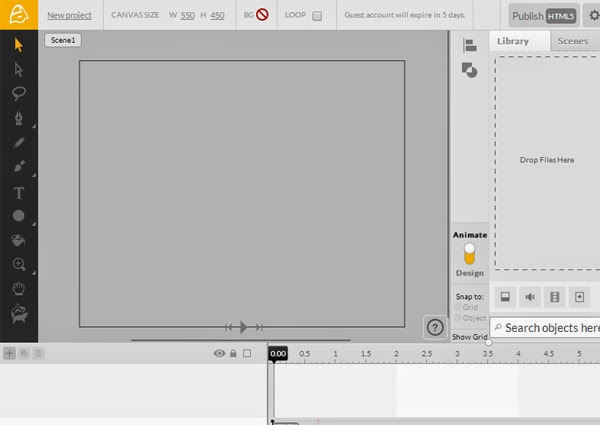
The Animatron workspace and the process behind it works a lot like other flash/video editor tools. At the bottom side, you can find the frame and time control. Here is where you’re going to control all animation behaviour, from the keyframe up till audio management.
There is also object control on the left for locking or making an object invisible, plus more features. Take the time to test them out.
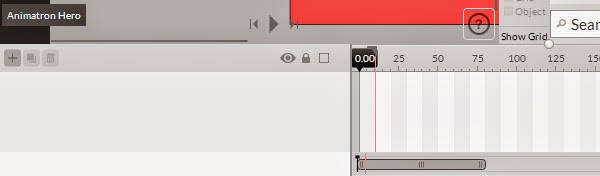
On the left side bar, there are editing tools like Selection, Lasso, Pencil, Font, Brush, Shape, Zoom and more.
Playback controls are right beneath the canvas. For more info click on the question mark to the right of the playback controls.
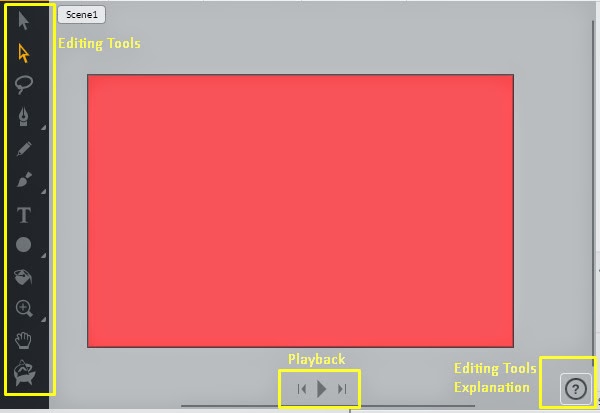
On the top left side of the page, a menu is available for more project options (new, duplicate, delete etc). You can also import content here. It supports images, audio and SVG files.
Want to move around quicker? Just navigate to Help > Show Shortcuts and get around with the keyboard shortcuts.
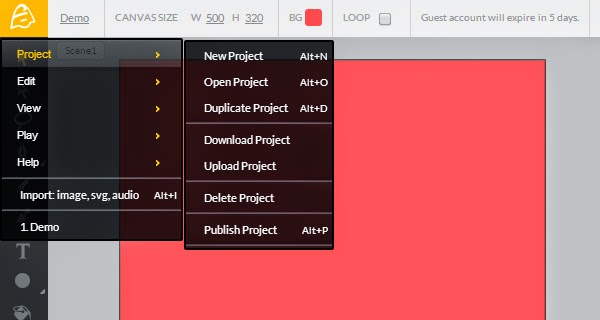
To publish the options are at the top right corner of the page. You can publish your animation as HTML5, gif or video (but you have to register first).
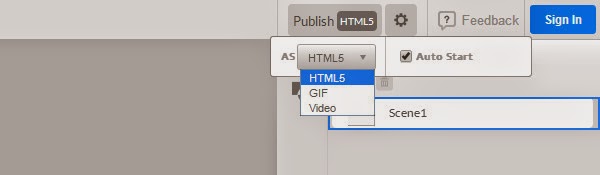
In the right panel, you’ll see additional features like object management, scene controller, editing mode switcher and more.
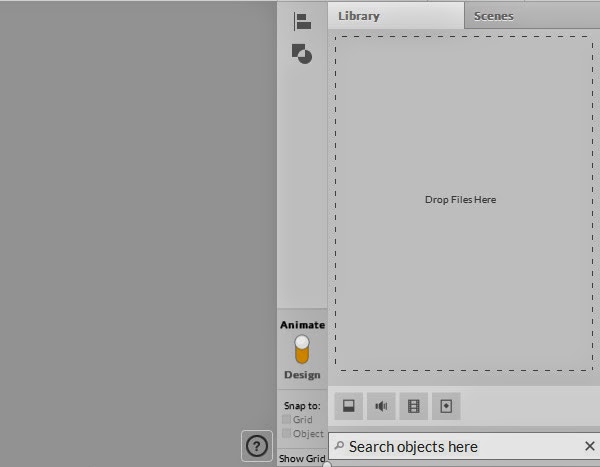
Video Tutorials
Most of the animation creation process will depend on the frame controller. Get a taste of what it can do with tutorial videos available at the Animatron blog and this tutorial link. You’ll find basic to advanced-level videos tutorial and info updates about Animatron.ABOUT THE AUTHOR
Hello We are OddThemes, Our name came from the fact that we are UNIQUE. We specialize in designing premium looking fully customizable highly responsive blogger templates. We at OddThemes do carry a philosophy that: Nothing Is Impossible
0 comments:
Post a Comment