Easily Edit Photos professionally without Photoshop
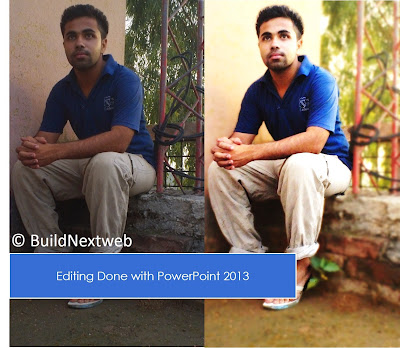 Welcome to the first post, out of a series of posts about editing photos professionally without Adobe Photoshop or else Professional software, for non-professionals. The best thing is that, we have used very common software (Since I am too a non-professional in photo editing) which I think so every computer user have used once or more in his period of computing.
Welcome to the first post, out of a series of posts about editing photos professionally without Adobe Photoshop or else Professional software, for non-professionals. The best thing is that, we have used very common software (Since I am too a non-professional in photo editing) which I think so every computer user have used once or more in his period of computing. It’s Microsoft Office’s PowerPoint 2010/2013 (Not sure for earlier versions) which comes with advance options for photos for editing or remaking them into their new version. Hats off to Microsoft. With the PowerPoint it had been became very easy to blur background, changing background and enhancing to professional level with a little effort.
Here is the example of one the photo I have edited with PowerPoint 2013. I have blurred background, enchanted the brightness and contracts also environment of the photo and added artistic affects to it. Don’t worry I am planning to add each of these tutorial one by one. We call such type of editing is office Editing.
But professionals are professionals. Since office editing cannot be compared to Photoshop’s advance editing but to the beginning level about general idea of editing I think can be developed using the power point’s some basic but very powerful features about photos enchanting. I normally use these editing features while uploading photos on social networking sites and its really works, personal experience. TRY IT.
Let’s learn Editing Photos using Microsoft PowerPoint (2010/2013) Tutorial by tutorial.
- You must have Microsoft Office either 2010/2013 or newer version on your computer.
- Basic Enhancing and introduction to photos editing with PowerPoint. (Published)
- How to change Background of photo using PowerPoint. (Waiting for Publishing)
- How Blur Background of photos using PowerPoint. (Waiting for Publishing)
- Some Tips and tricks based on Office Editing. (Not Found Yet)
Hope you enjoy our posts. To our free work, kindly follow us on social networking sites.
Fb.com/BuildnextWeb
Twitter.com/jaskaranshsd
Thanks.
Fb.com/BuildnextWeb
Twitter.com/jaskaranshsd
Thanks.
ABOUT THE AUTHOR
Hello We are OddThemes, Our name came from the fact that we are UNIQUE. We specialize in designing premium looking fully customizable highly responsive blogger templates. We at OddThemes do carry a philosophy that: Nothing Is Impossible
0 comments:
Post a Comment